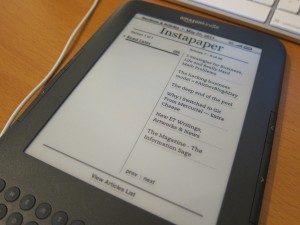How I’m reading long form online articles
23 May 2011 #articles #instapaper #kindle #read
I suffer, as I’m sure many internet overusers do, with a bit of ADD. When browsing the internet I’ll often stumble across articles in the 2000-10,000 word range. They’re interesting, but they’re not what I need now. In the past I’d tend to leave them open in a tab for a few days or weeks, maybe bookmark them, but generally just forget them.
A while ago I heard about Instapaper – a tool that was supposed to solve that. I could save articles and they’d go into Instapaper, where I could read them later at my leisure. Instapaper would also strip out some of the extraneous shit on the internet and make the articles more readable. After a few days I realized I would never actually go back to the instapaper site to read them, so I sort of gave up. I installed the iPhone app, but that wasn’t quite right either.
Then a few weeks ago I discovered that Instapaper can now push articles to Kindle!
It turns out this is the perfect delivery mechanism for me. The articles I Instapaper aren’t time sensitive, and they’re long enough that I strongly prefer the digital screen. With WiFi the articles are delivered free, generally a day or two after I hit the button in the browser without me having to do anything else. Click, wait, read on kindle. This is fine, and means there are often little surprises for me.
Instapaper is well integrated into other parts of my life, namely Twitter for iPhone. I’m rarely interested in reading a whole article in iPhone twitter, but I often am curious to read more. I just hit the Instapaper button and it syncs over, easy as pie.
I strongly encourage anyone else who’s found it hard to sink your teeth into a good article online to try out the Instapaper + Kindle delivery option. It really legitimizes longer form content on the web.